A freedom to operate (FTO) search reviews the patent landscape for any protected product or technology that would prevent your company from using your new product or a set of features on existing products freely.

Budget concerns are often top priorities for any organization. To that end, an FTO search is essential to help navigate potential patent roadblocks, to refine R&D strategies, and to reduce the risk of patent-infringement liability. These combined efforts will result in creating a stronger, more cost-effective patent portfolio.
Performing a freedom to operate search quickly and efficiently is a must in today’s IP and business environments. With AcclaimIP search and analytics software, you can leverage several features and tools to make your search more thorough and easier. And with our recently released Prior Art Scores, you can also uncover patents that may have enforceability issues.
Start Broadly and Narrow Down Your Focus
I generally recommend you do a broader search first, and then hone in on what you are looking for in your freedom to operate search.
With AcclaimIP, you can search data from over 100 different jurisdictions, then use a variety of tools to drill down for specific insights. For example, you can do a broad search on a particular technology and then look at family members directly in your search, or chart and drill through to areas of interest, such as classes that patents are filed in (CPC, IPC, etc.), countries an EP patent was validated in, etc.
Figure 1: AcclaimIP allows various views of your search results and many different charts to analyze your search result set, such as showing you where the patents were validated in the EP
- View Your Results in a Variety of Ways: AcclaimIP allows you to view your search results by document, deduplicate by application family or by simple family, view bibliographic data or just images, set your columns to your preferences, and more.
- Build on Your Completed Searches: AcclaimIP is iterative to make it very easy to narrow down your search without having to start over, using things like the charts, smart filters, and other capabilities.
- Collaborate Easily with Innovators: Once you have narrowed your focus, collaborating with your inventors on possible patent blockers is simple. With AcclaimIP, you can export reports to give inventors the insight you want them to see, even if they do not have access to the software.
Checking for Possible Enforcement Issues with Uncited Prior Art
Even if you find a competitor’s patent that might cause issues in your freedom to operate search, you can use AcclaimIP to quickly check on possible enforcement issues with those patents.
AcclaimIP allows you to surface uncited prior art references, which should be the first step in evaluating claim validity.
AcclaimIP’s Prior Art Score can help you quickly determine if there might be issues with the enforceability of the patent due to issues with a family member in a different jurisdiction. The score looks at uncited prior art revealed by comparing multiple examinations across different countries or jurisdictions.
For example, there are cases in which a family member was abandoned after an examiner rejection, and the piece of prior art that caused the examiner rejection was never considered during the prosecution of the potential threat. In these cases, that uncited prior art could then be used to cause the potential threat to lose enforceability.
Not all uncited prior art will necessarily narrow or invalidate a patent’s claims, but it is often of significance. At the very least, its existence can give your competition second thoughts about trying to enforce their patent against you. Simply using AcclaimIP to run this check on a potential threat might, in moments, give you enough information to remove that obstacle from your path.
Keeping Tabs on Patents with Forward Rejections Data and Setting Up Alerts
Likewise, you may be able to use the forward rejection data to find where applications that are blocking you are having issues getting through prosecution and may not actually grant. You can even set up alerts to make you aware when a patent is granted or rejected.
Figure 2: AcclaimIP alert manager allows you to set up both base queries for your alert, as well as additional triggers that help you focus in on what you want to know
Conduct Comparisons to Guide Your Decisions
Once you know whether the patent granted or was rejected, you should conduct a comparison in AcclaimIP (or externally with data pulled from the system) to save time. This step may also help shape your path forward in ways that you would not have known otherwise, without hours of extra work.
AcclaimIP’s Claims Dif Tool allows you to compare patents easily; for example:
- How the company had to narrow the claims to get the patent granted
- Comparing two patents from different patent families for claim similarity (choose between AcclaimIP auto or manual claims matching capabilities)
Figure 3: AcclaimIP Document Diff tool allows the user to compare the differences and similarities between documents from one or more families
Due Diligence to Shape Your Strategy and Roadmap
Ultimately, it is important to do your freedom to operate search due diligence as you define your strategy and your roadmap. The more data that you have at your fingertips and the easier and faster it is to get that data, the better it is for you from both a time and cost-saving perspective. Call us today to find out more about how we can help you do this.
Written by Khyle Eaton, Senior Manager, IP Counsel in Product & Innovation, Anaqua
Categories: Infringement