Patent search and analytics are complex. Not only are there over 150 million global patent publications to search across, but each document also contains over 350 unique searchable, chartable, and filterable data points. For most users—especially those who are not full-time patent searchers/researchers—ease of use is the most important criteria when choosing a patent analysis platform.
AcclaimIP’s unique user interface is designed for efficiency. The familiar windowing metaphor lets you keep information visible in the background while working on another task.
Figure 1: Interconnected Analysis Windows: AcclaimIP links key analysis windows including Search Results, Document Details, Reports, and PDF view for efficient cross-referencing. Paging through any window updates the others, enabling you to fluidly connect insights across linked data points on the current patent. The interface streamlines multi-window analysis.
While there are dozens of task-specific windows in AcclaimIP, a few primary ones are used in every research project:
- Search window
- Search results window
- Document details window
- Charting window
This responsive windowing interface enables workflows without cumbersome page-flipping designs.
Search
AcclaimIP supports both patent research experts and novice users. Extensive syntax allows querying patents with over 350 different fields.
Figure 2: Intuitive Search Interface: AcclaimIP’s Search window features seven tabs with forms and fields to simplify building searches. Playbooks provide specialized forms for running common search types with ease. The intuitive interface allows you to construct even complex searches quickly.
However, advanced syntax isn’t required with simple forms and fields. AcclaimIP records your search history so you can recall any past search. You can even search within your search history to find queries you ran months or years ago.
Search Results
With AcclaimIP, customizable results are displayed in a grid with paging, drag & drop columns, and customizable, expandable rows. Choose from ~100 columns or use default configurations set in your preferences. AcclaimIP remembers custom widths and behaviors for each user.
Figure 3: Powerful Results Manipulation – AcclaimIP’s search results window displays controls for refining, highlighting terms, selecting content in the expander rows, and further analysis. With robust features to manipulate results in one intuitive interface, users can quickly home in on critical insights and highly relevant patents.
Drag and drop columns can be presented in any order. For some searches it is preferred that expander rows show images instead of patent details. Easily switch expander row configurations from the View menu.
Document Details
Patent information displays in an easy-to-use window with resizable panels:
- Top tombstone section provides constant context
- Image thumbnails panel
- Private comments and forms panel
- World-class highlighter with unique features
- Customizable tab panel contains the bulk of the data
Figure 4: Robust Patent Details – The Document Details window centralizes all patent data, including custom fields, annotations, highlighters, figures, and additional analysis features. The tabbed interface presents comprehensive patent details in an organized layout for efficient review. With critical information consolidated in one place, users can quickly evaluate patents.
Paging between patents retains the view and settings, eliminating scrolling. Data including bibliographic, claims, specification, file wrapper, legal events, etc. appear in tabs. The tab container can split to show two tabs simultaneously.
Charts and Visualizations
Most visualizations appear in one charting window with controls to change the chart type, colors, benchmarks, and settings. View two charts side-by-side by opening a second charting window from the same search results. You’ll enjoy visualizing your search results from thousands of different points of view with only a few clicks.
Figure 5: Flexible Data Visualization – AcclaimIP’s charting window contains 16 customizable chart types to visualize insights, including the correlation chart shown here. Plot any 3 values in 3D to reveal relationships. With countless configuration options, the charting tools enable you to tailor visualizations to your specific needs for impactful data insights.
The charts are all ready for your reports directly out of AcclaimIP. Update your titles, subtitles and axis labels, then export a finished chart, or alternatively export the data to chart in your favorite charting package such as Microsoft® Excel™.
Summary
AcclaimIP’s focus on ease-of-use makes complex patent tasks intuitive and efficient for users with all levels of experience. Whether your users are a large corporation or boutique firm, they will find learning and using AcclaimIP easy. We have affordable plans to fit your budget and needs.